
Kaspersky Free Antivirus: Free protection for your computers
Kaspersky Free Antivirus provides reliable and, yes, free protection for Windows machines
290 articles

Kaspersky Free Antivirus provides reliable and, yes, free protection for Windows machines

A new study by Kaspersky Lab showed how insecure smart devices really are. We explain how to cope.

The largest motor show in the world is the best place to see what cars will look like in the near future.

The Internet of Things is vulnerable like nothing else. What should you do to secure your smart home and other devices on the home network?

On July 25 – for our 20th birthday – Kaspersky Free will start being officially launched!

What a troubleshooting report is and how to create one.

Kaspersky Internet Security prevents eavesdropping through a computer microphone. Here’s how it works.

Learn what antivirus warning messages mean now so you can respond properly if something dangerous happens.

Kaspersky Lab is teaming up with Comae Technologies to present an emergency webinar for businesses to help them understand and defend against the WannaCry ransomware. The malware has primarily affected business networks, and has claimed victims around the world in a wide range of industries.

If your antivirus prevents an app from running or won’t let you open a link, there’s no need to disable it: Here’s what to do.

Even Mac users take risks when shopping online. Fortunately, we can help.

Using the Trusted Applications mode Kaspersky Internet Security 2017 lets users launch only trusted, reliable apps.

Kaspersky Safe Browser for iOS lets you filter unwanted content — violence, adult materials, drugs, and more.
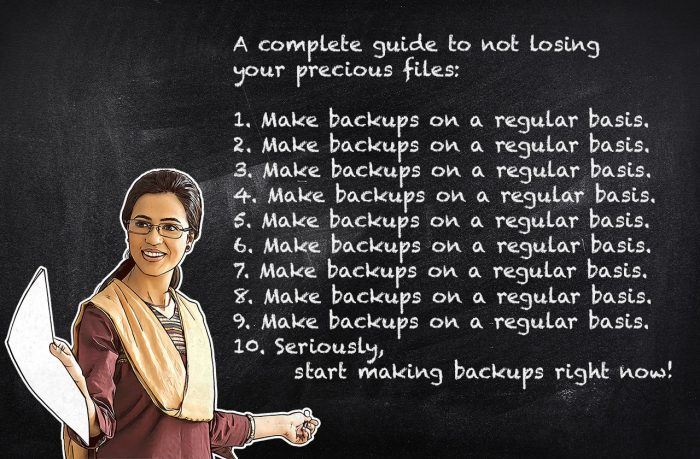
The 10 essential steps that can reliably protect important files.

Kaspersky Safe Browser for iOS protects you from phishing, malicious sites, and spammy links.

The My Kaspersky website gives you remote control over the security solutions on all of your devices.

Kaspersky AdCleaner is our ad-blocking tool for iOS. Use it to forget about banners, prolong battery life, and open websites faster!

Using passwords on mobile devices is painful: In addition to memorizing your passwords, you need to input them with an awkward on-screen keyboard. But we’ve got you covered!

The Kaspersky Protection browser plugin keeps you safe while you traipse around the Internet — and it has several other useful features.