
Help! My VPN isn’t popping up
What if you turn off Kaspersky Secure Connection but need it to automatically turn on again in dicey situations
699 articles

What if you turn off Kaspersky Secure Connection but need it to automatically turn on again in dicey situations

Avoid the phishing bait and protect your Telegram account


A lot of mobile apps and Web services rated for any age can actually expose your kids to scary content. We have tips on how to deal with that.

You can’t look over your kids’ shoulders every second, but you can restrict their access to certain websites.

Browser extensions are handy, but they can also be really dangerous. Here’s what can go wrong and what you can do about it.

Simple passwords are easy to crack, complex ones hard to remember. Using one strong password for all logins isn’t safe. What’s the solution?

Facebook sends so many notifications that sometimes it’s tempting just to turn them off. We tell you how to do it — or how to adjust them so they don’t take over your life.

Do you use NAS for backup? We’ll tell you how to protect it from new threats

Can’t resist the convenience of free Wi-Fi? Here’s a way to make it secure.

Some habits, at first glance, seem to have nothing at all to do with security. However, looks can be deceiving.


Let’s celebrate by sharing some advice with those who need it. Here are five tips you can use to help your friends and relatives stay safe online.

A few more tips about gaming accounts safety, or How to protect your Steam, Uplay, Origin, battle.net and so on.

Android users have the largest selection of mobile apps, but that means they are also exposed to the most threats. Avoid mobile malware by following some basic security rules.

What a troubleshooting report is and how to create one.

Love the convenience and features of Dropbox but need better security? Here are some alternatives.

Many users of devices running Android are tempted to root them. Here we explain the good and bad sides of having superuser rights.

Learn what antivirus warning messages mean now so you can respond properly if something dangerous happens.
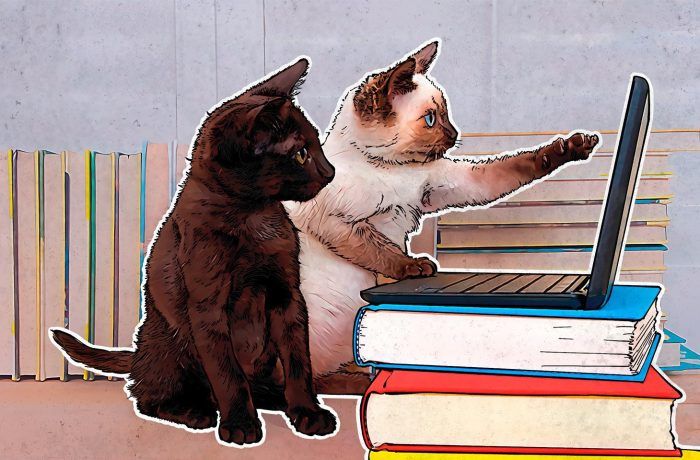
By now, everyone has heard about the WannaCry ransomware attack. So far we have two posts about it: one with a general overview of what happened, and another with advice