You have a particularly high chance of encountering fake news on April Fool’s Day. In addition to joking headlines of mainstream media outlets, you can encounter a link to dedicated sites, full of news satire or even a targeted prank. However, some sites are created not for jokes, but for money theft.
News satire
The well respected news satire genre is more than 150 years old. One of its famous founding fathers was Mark Twain. The Internet helped this genre find a new lease on life; there are now many sites dedicated entirely to mainstream media parody. Such satirical news sites are easily confused with the real deal as their design is very respectable and follows every principle of an oridnary news site.
A few of these world-famous satirical news sites include The Onion, The Spoof, The Borowitz report, World Daily News report and Private Eye. The last three are especially “dangerous” as their names don’t suggest that content is made up; you must rely on common sense to tell fake news from real stories. The Borowitz report even lives on the web site of New Yorker magazine.
Many visitors take fake news at face value. Don’t be fooled – be weary of any satirical or fake (depending of your views) news article you encounter on unfamiliar sites until you conduct a fact check on Google.
News regarding a person
This prank became popular in the 2000s and it still exists – there are generators of fake news for a specific person. A generator typically allows users to provide a victim’s name along with other data to create a convincing-looking news article: “victim gained 100 lbs on hamburger diet”, “donated 20 TB of porn to public library”, etc.
If you read news about yourself, it’s almost certaintly a prank. It’s easy to check – select the address bar of your browser and remove everything except the domain name of the “news” site. Most likely you’ll be taken to an input form allowing you to generate fake news about yourself.
News regarding your money
To turn to a more serious note, this kind of fake site functions 24/7/365 and is very, very dangerous. I’m talking about fake sites of banks, payment systems and financial institutions. Your introduction to these sites might start with a surprising or alarming email: your loan has been approved, there’s a suspicious transaction on your account, you’ve received a payment, your card is blocked, etc. Typically, this letter doesn’t contain any details. To get more info, you must click a link and enter your name, password and maybe a card number on a bank website. However, there is a tiny detail that is still important. The link takes you to a fake site instead of a real one. It looks exactly the same, but sends all the information you entered to cybercriminals instead of your bank. This kind of scam is called phishing and it’s very widespread nowadays. Fraudsters also fake sites of large online shops, booking sites, Internet giants (Facebook,Gmail, iCloud, etc.)
It’s quite easy to spot phishing letters and sites, you just have to pay attention to specific details:
- Phishing letters typically don’t contain a proper personal salutation with your first and last name.
- The letter doesn’t contain any specifics like account and card numbers, etc.
- The letter always contains a link, which you need to click on to get more information or resolve your issues. Typically, there is also a threat that you’ll get in trouble if you don’t act quickly.
This simple criteria would lead you to throw two thirds of phishing letters directly into the trash can. If you’re in doubt, there is a simple, yet effective solution – open your browser and type in your bank/shop/service website name manually. Don’t use any links in the letter. To make sure that you’re on the safe side, check the green lock in the address bar – it indicates that protected HTTPS connection is established and this website is operated by a company, whose name is displayed next to the green lock.
For maximum peace of mind you can use a dedicated payment protection technology, e.g. Safe Money, a part of Kaspersky Internet Security – Multi-Device.
 April 1st
April 1st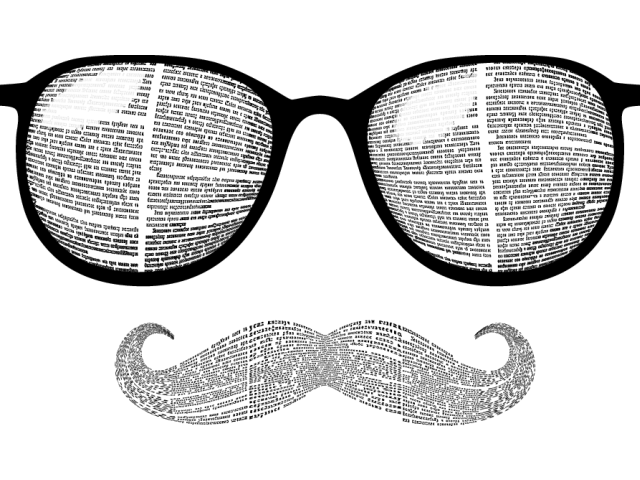

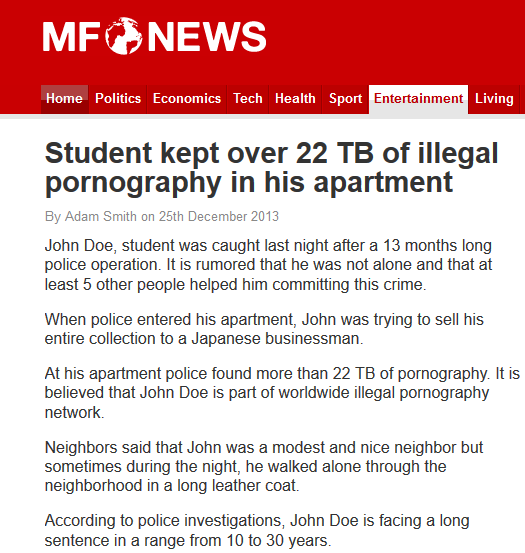


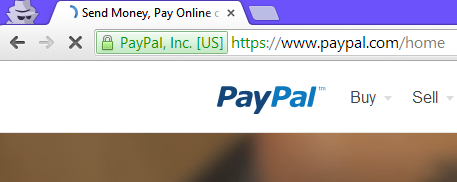
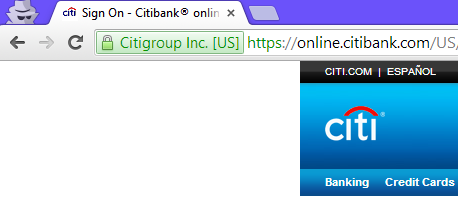
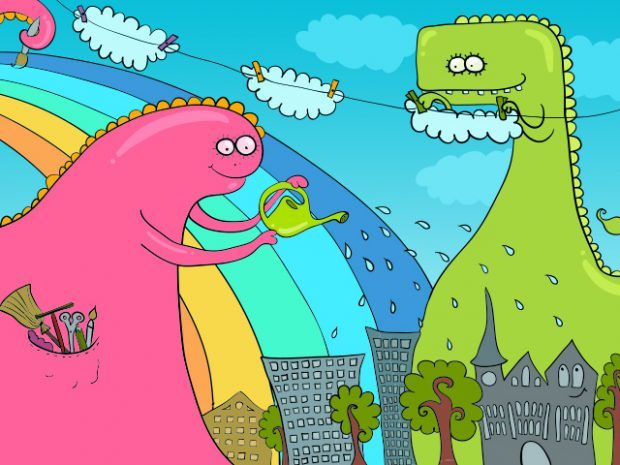
 Tips
Tips