Everyday life and online shopping are inseparable. One plastic card allows us to fulfill practically every whim from a pizza to a car, allows us to pay bills and transfer money between accounts. It’s no wonder that such rigorous online activity has produced an abundance of cybercriminals eager to get hold of our sensitive data and use our digital accounts. Computer frauds trick customers into visiting fake sites in order to steal our credit card data. Access to an account can be stolen by intercepting traffic when transferred by an unprotected protocol or by an open Wi-Fi network.
That is why while working with online banking and payment systems you are encouraged to use the Safe Money component from Kaspersky Internet Security, as a leak of any confidential data may lead to financial losses.
By default, the component is enabled and the protection mechanisms activated automatically based on the database of banking sites and payment systems recommended by Kaspersky Lab specialists. No preliminary settings are needed.
If you want to manually add a new resource to the Safe Money list, then in the main program window select Safe Money and click the Add button in the top right part of the window.
In the open window, enter https:// (which stands for a secure protocol) and a URL or a URL mask of a web site or a payment system. For example, https://paypal.com.
The resource will then appear in the in the list of banks and payment systems. Now whenever opened, the web page of a banking resource will be set into a green frame indicating that the resources is protected and opened in the Safe Money mode.
Read about similar functionality in Kaspersky PURE.
 Kaspersky PURE
Kaspersky PURE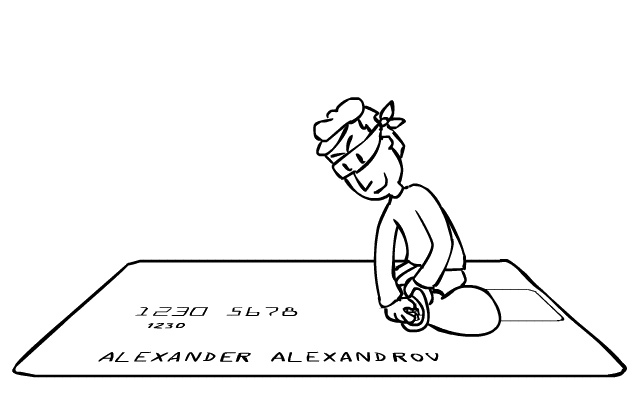
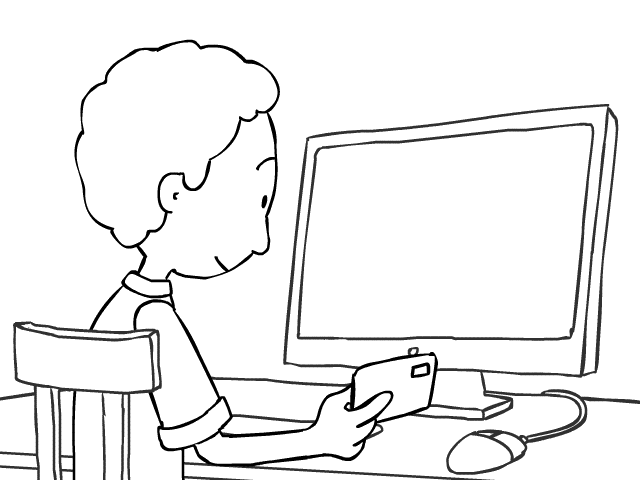
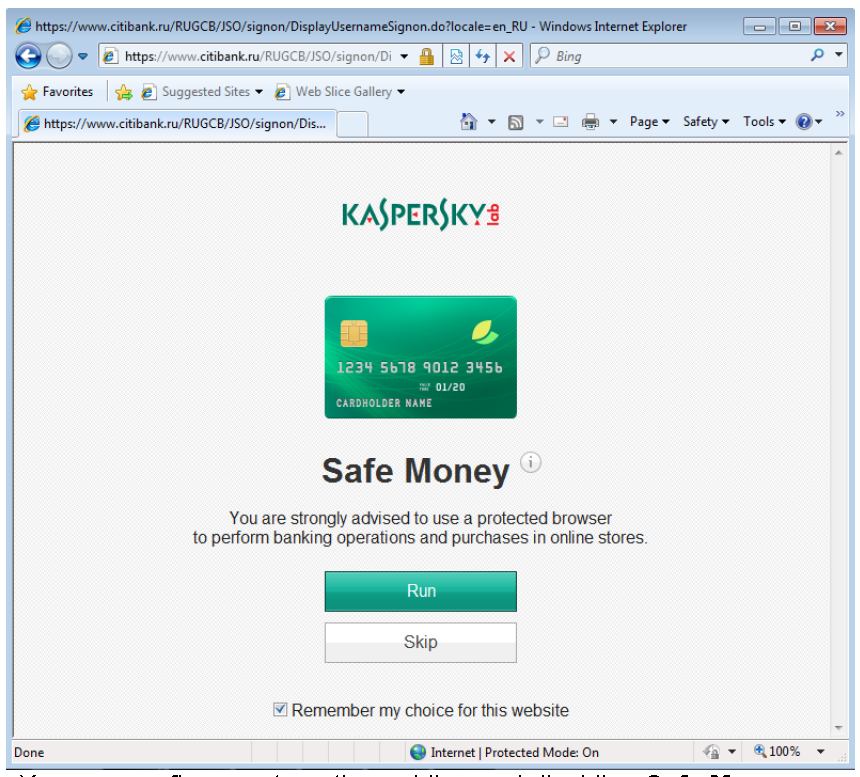
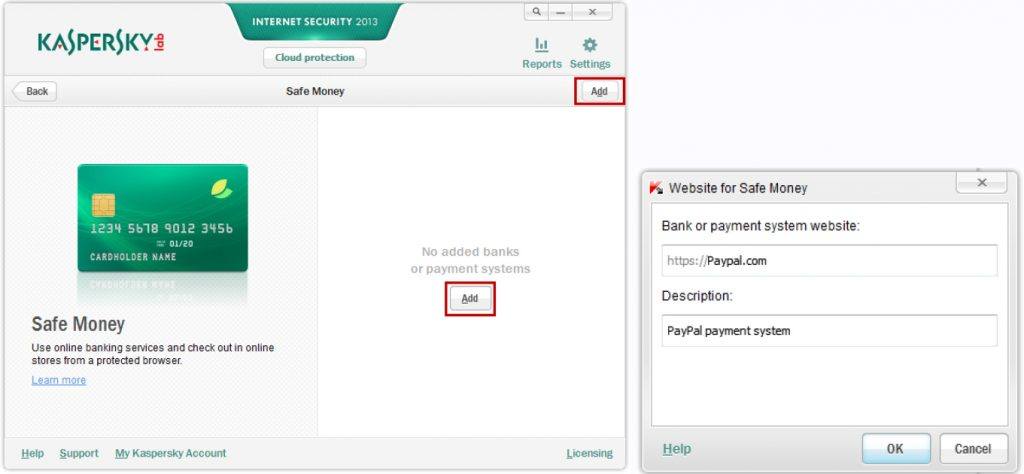

 Tips
Tips