We’ve written about preventing the dangers of in-app purchases before, but if you’re a parent you know the threat of these unwanted add-ons never goes away. These added features come with many apps whose initial downloads are free, and it is how the producers of mobile games, in particular, make their money. The idea is that users will love a game so much once they’ve downloaded it for free, they’ll happily pay for access to new levels, weapons, tools, and the like.
Adults can choose to face the financial consequences of their own actions, but they may want to know how to prevent their kids from running up exorbitant credit card bills tied to the parents’ iTunes or Google Play accounts.
Fortunately, both the Apple and Android platforms have controls to prevent these unwanted purchases. Here is a step-by-step guide to password-protecting in-app purchases for each.
Apple
Android
Like Apple, Android also lets users prevent in-app purchases by adding password protection in the Google Play Store app.
Do your kids make too many in-app purchases? Here’s how to stop them.
Tweet
 Android
Android

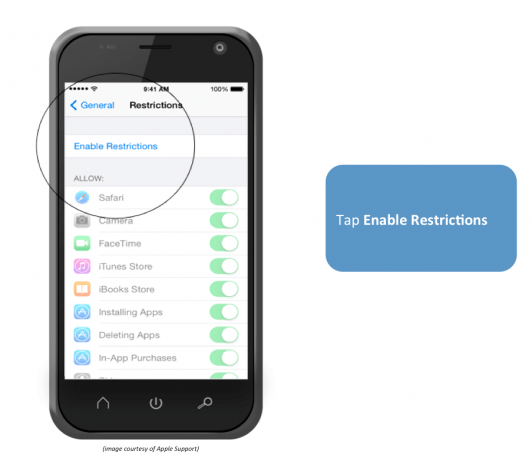
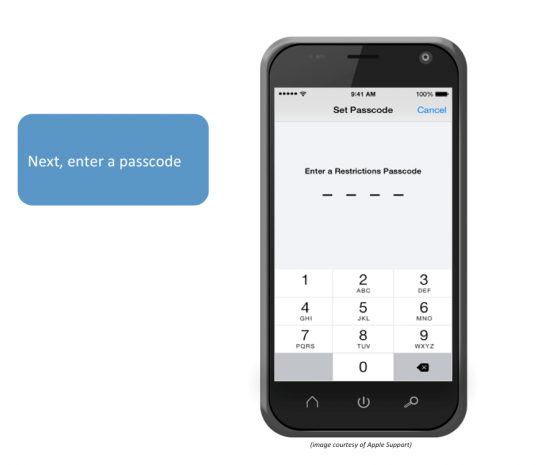
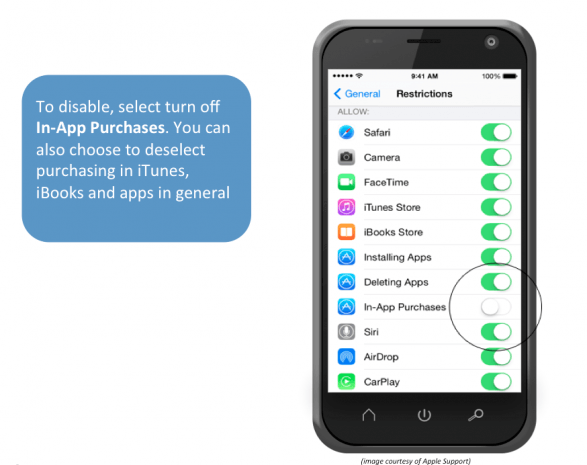
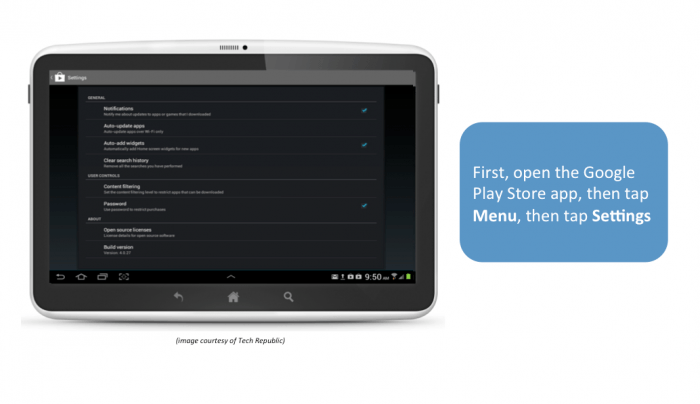
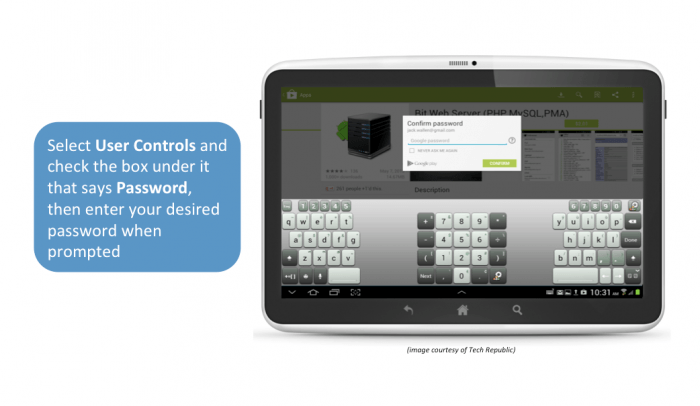

 Tips
Tips