It’s true not much malware exists in the wild for MacOS or iOS. But there is some — and phishing sites, spammers, and carders don’t discriminate on the basis of operating system. To protect you from these threats, we created Kaspersky Safe Browser. In addition to providing the usual navigation tools, it blocks malicious and phishing websites.
First things first: Kaspersky Safe Browser is a free app you can download from the AppStore. The Safe Browser interface is similar to Safari’s, so you will pick it up easily. The browser supports most popular search engines including Google, Bing, Yandex, and Yahoo.
How Kaspersky Safe Browser protects you from online threats
The browser blocks phishing sites as well as fraudulent or spammy links by default. That way, your private and financial data is always secured — you don’t need to set up anything, it works right out of the box.
What’s more important, the browser protects you from even the latest threats, because it receives real-time updates from our security cloud. That means each time we detect a malicious website, our cloud notifies Kaspersky Safe Browser, and the app adds the dangerous URLs to its blocking database.
It’s unlikely you’ll need to consult our Knowledge Base about Kaspersky Safe Browser — the app is very intuitive — but we’ll add these links just in case: Here is how to install Kaspersky Safe Browser and how to configure its settings.
 products
products
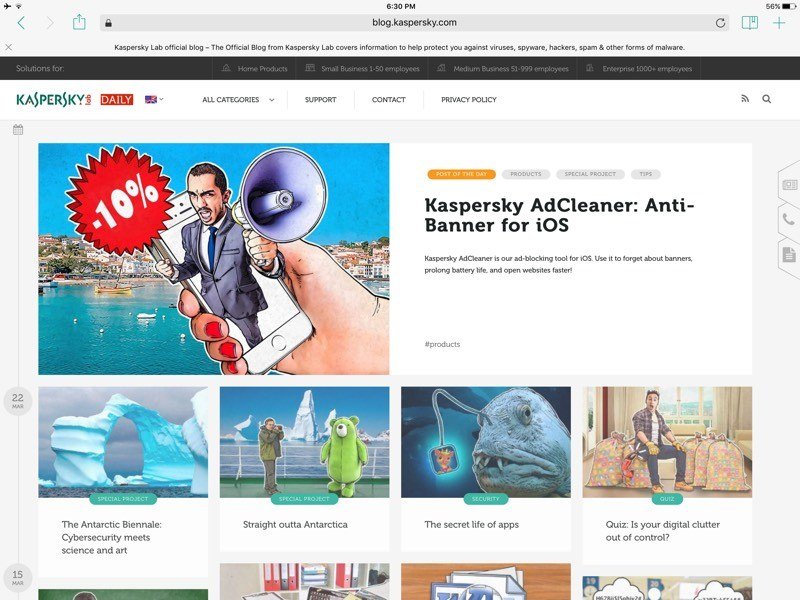

 Tips
Tips