After installing Kaspersky PURE, you may notice your system sometimes runs slower. This is actually normal for any antivirus product, as they perform many background checks to ensure your safety. However, you can configure Kaspersky PURE to increase your computer’s performance. Kaspersky Lab specialists recommend configuring the following settings:
1) Set a scan schedule
Path: Settings – Scan – Full Scan/Critical Areas Scan – Run mode.
In the open window on the Run mode tab, select By schedule and specify the required parameters. We recommend running a full scan once a week.
To enable an automatic scan process start when your computer is idle, check the Run scheduled scan when screensaver is active or computer is locked box.
2) Set an update schedule
Path: Settings – Update – Update settings – Run mode.
By default, the Automatically update mode is selected. In this case, the application automatically checks for available updates. The update frequency can be increased during virus outbreaks. If you wish to control the database’s update, you can configure an update schedule. To do this, in the Update window on the Run mode tab select the By schedule option. The application will update the database according to the specified schedule.
3) Configure compatibility
Path: Settings – Additional – Compatibility.
To avoid conflicts and performance slowdowns, check the following boxes:
- Concede operating system resources at computer startup. In this case, the application startup will be postponed. Be aware, your computer’s level of security may be reduced.
- Concede resources to other applications. In this case, scheduled scans will be postponed when the CPU and disk subsystems are at high load.
A similar setup is also possible for Kaspersky Internet Security.
 Kaspersky PURE
Kaspersky PURE

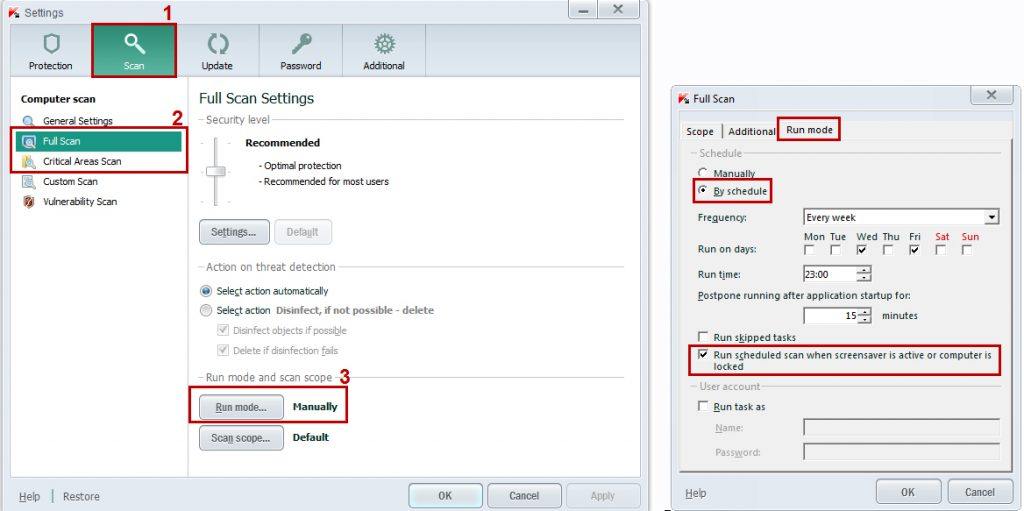
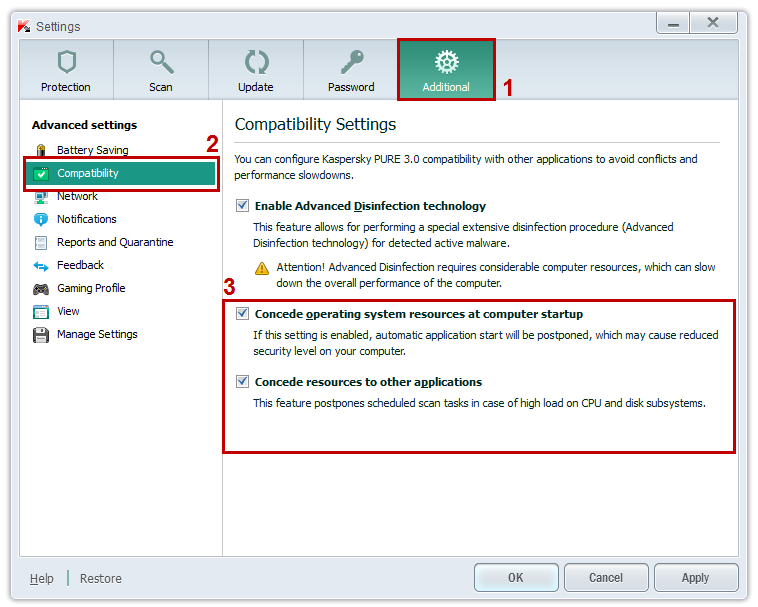

 Tips
Tips