We all know we need to keep our software patched and updated, but who hasn’t been guilty of ignoring or putting off updates? Of course, you can keep up with cybersecurity news and install patches when necessary — and by the way, Threatpost can help you stay up to date with the latest threats and new vulnerabilities discovered in the wild.
Updating all your software is a time-consuming task, though. And monitoring the many programs we have installed to see if any new patches are available isn’t very interesting, to say the least.
Kaspersky Internet Security 2017 introduces a useful feature to address the problem of updating and patching your apps. It’s called Software Updater, and it works in the background, scanning your system and vendors’ sites for updates and offering to install necessary patches.
By default, Software Updater is turned off, but you can turn it on and tune it in Settings. Here’s how.
Open Kaspersky Internet Security 2017 → Settings → Protection → Software Updater. Turn the feature on to allow Kaspersky Internet Security 2017 to search for and install patches automatically.

Software Updater will not bother you until it requires your confirmation to install a patch, at which point you can choose either “Show” to view and install any available updates or “Remind Me Later” to postpone.
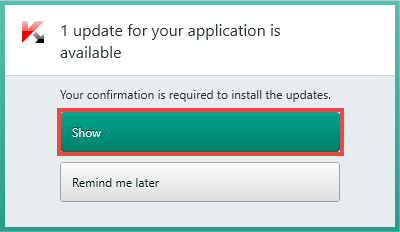
Click Update All to install all updates at once or choose them one by one.
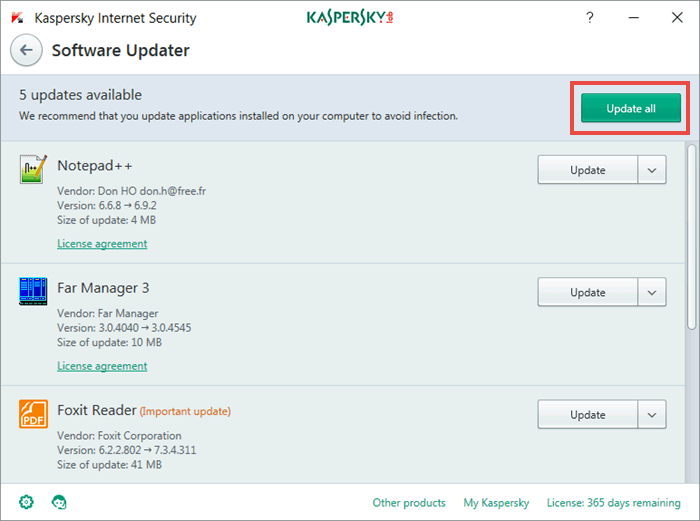
You can also initiate a scan for necessary updates whenever you like:
1. Open Kaspersky Internet Security 2017 and click the More Tools button.
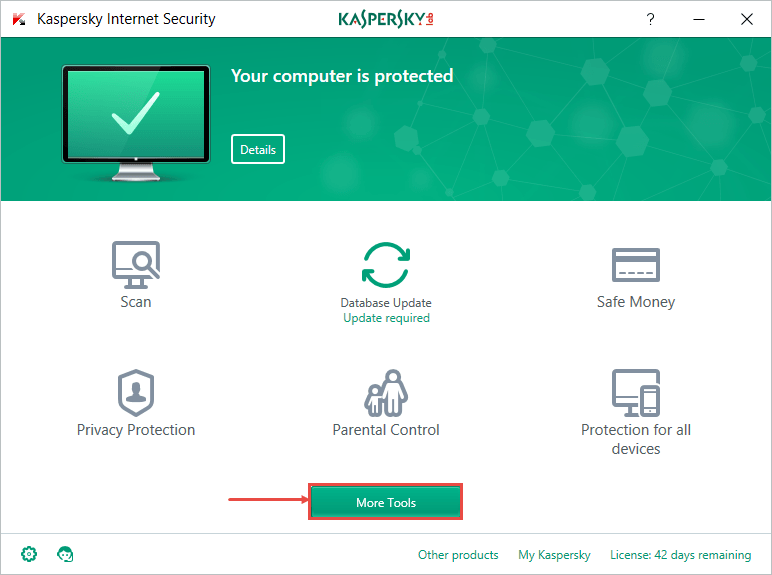
2. Choose Software Updater.
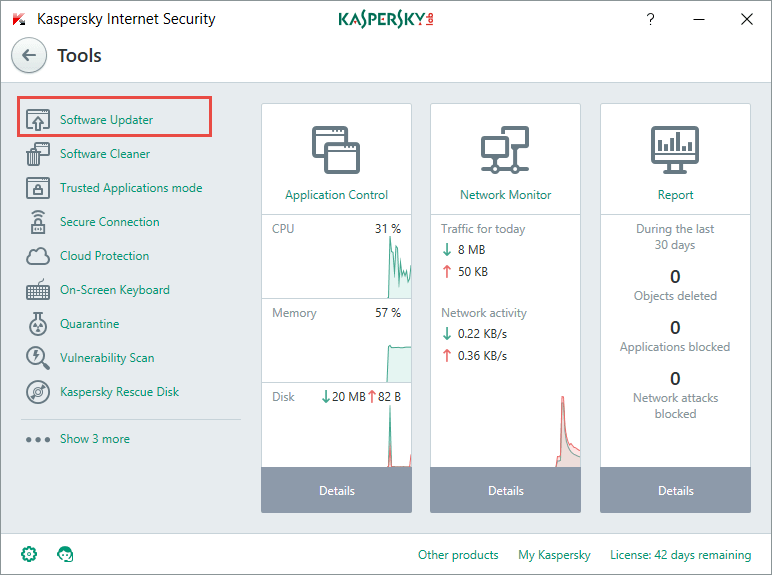
3. Click the Start Search button to check if any updates are available right now.
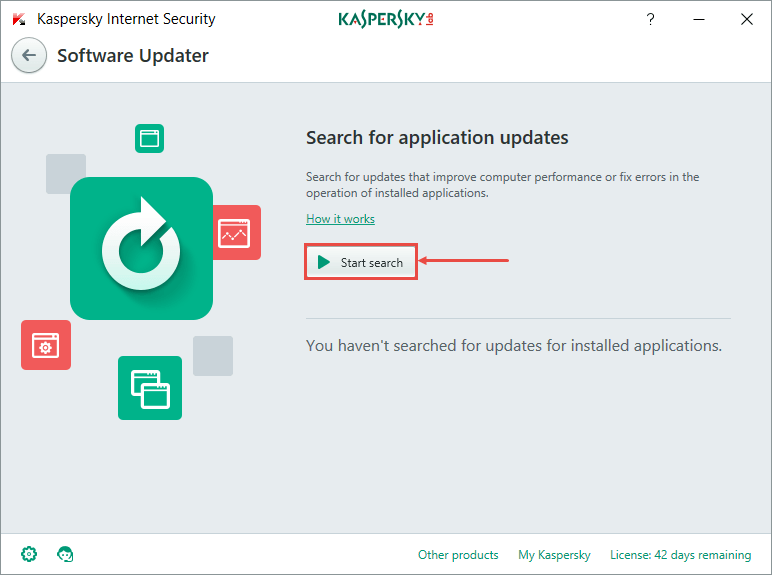
Kaspersky Internet Security 2017 will scan your system and show you which programs can be updated.
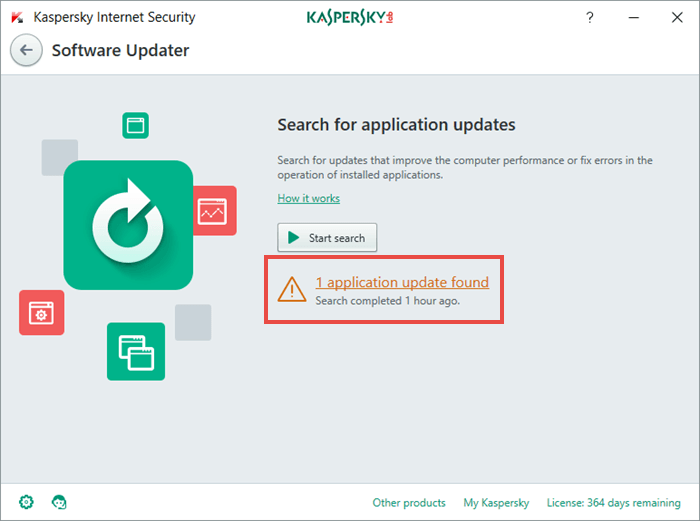
You can read a more detailed description of the Software Updater feature in our Knowledge Base.
 support
support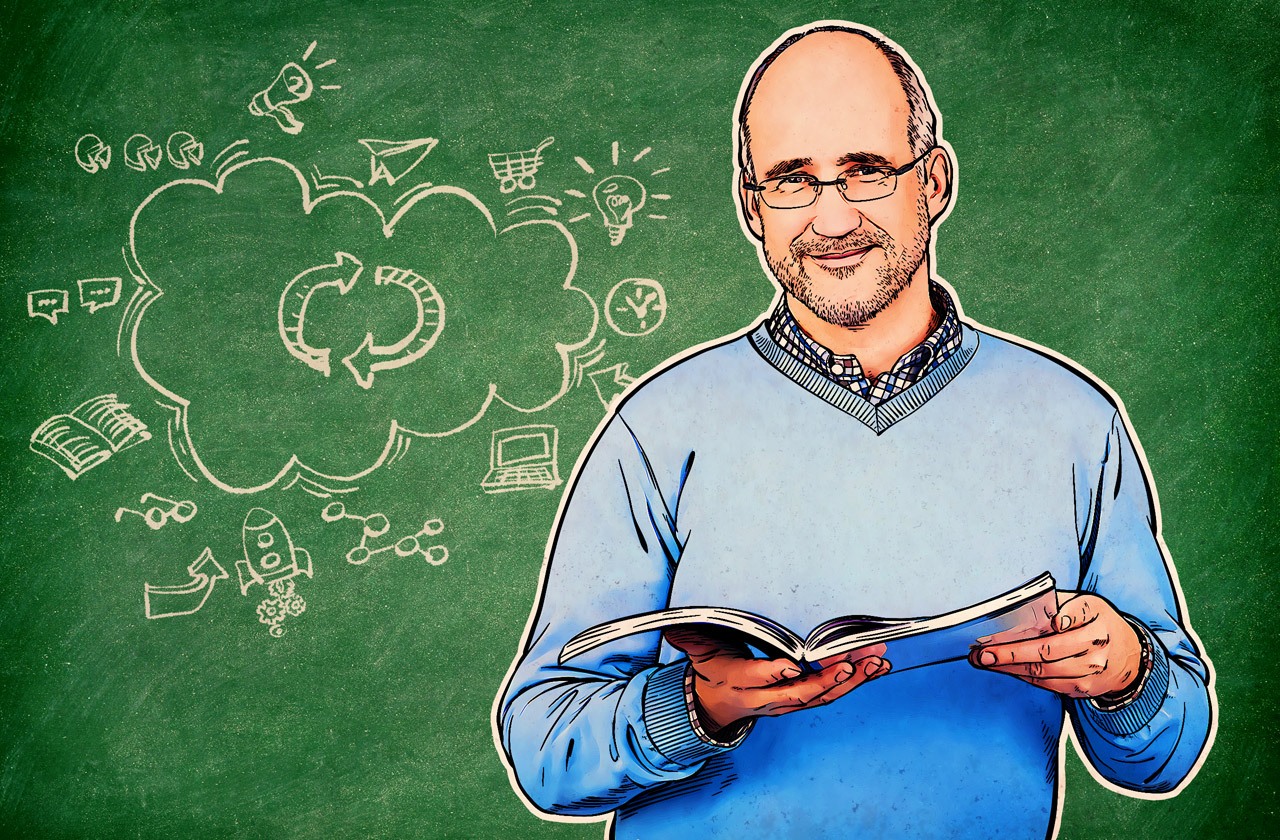

 Tips
Tips