
What you should know getting started with your new Apple iPad
Just took your new iPad out of the box? Here we explain how to make it more secure and easy to use
437 articles

Just took your new iPad out of the box? Here we explain how to make it more secure and easy to use

Kaspersky Lab’s GReAT expert Ryan Naraine offers tips to avoid falling victim to ransomware.

The Kaspersky Daily team checks if FindFace can really find users on a social media site with one image taken on the street and if it is possible to hide from it. Some interesting peculiarities detected!

Protect your browser and keep your passwords, card credentials and personal data safe with the help of Kaspersky Protection.

Are you sure that one-time SMS passwords reliably protect your mobile bank? Think again! In this article we explain how Trojans fool two-factor authentication.

Find out how to make sure you’re keeping your Tumblr account as secure as possible.

In this post we explain, what’s new in the latest update of the Private Browsing tool and how to use it.
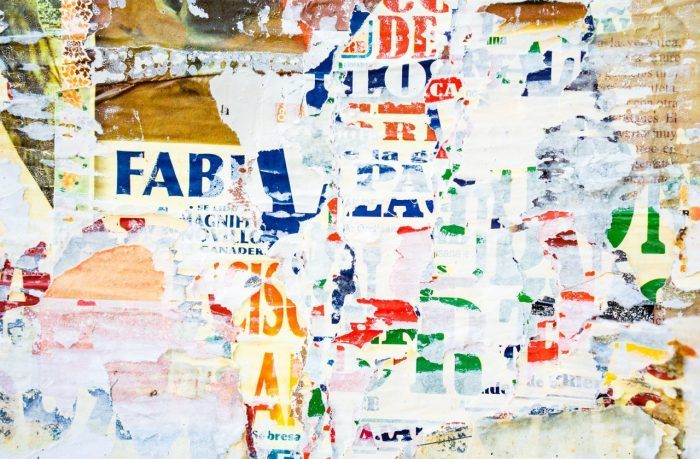
Did you know that the new features of Kaspersky Internet Security will protect you from the sneaky add-ons for freeware like adware, browser extensions and toolbars?

Fix your cybersecurity problems with this 12-month resolution.
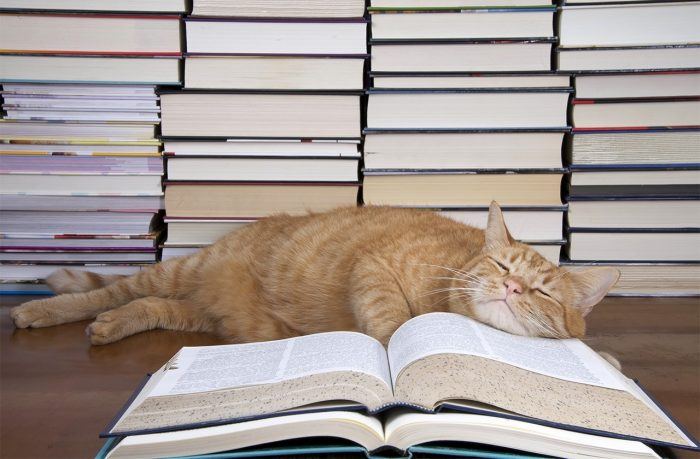
No electronic device, however reliable it may be is 100% fail-safe. In order to make sure your files are not lost due to some kind of failure, we recommend you to regularly backup your data with Kaspersky Total Security.

Passwords are a sensitive subject for the majority of Internet users. Let’s clarify, what are the right and wrong ways to use passwords?

How to create strong passwords and keep them safe with Password Manager in Kaspersky Total Security Multi-device.

Lack of cybersecurity knowledge can lead to the loss of money due to online banking fraud. Follow these eight rules to protect your money from cybercriminals
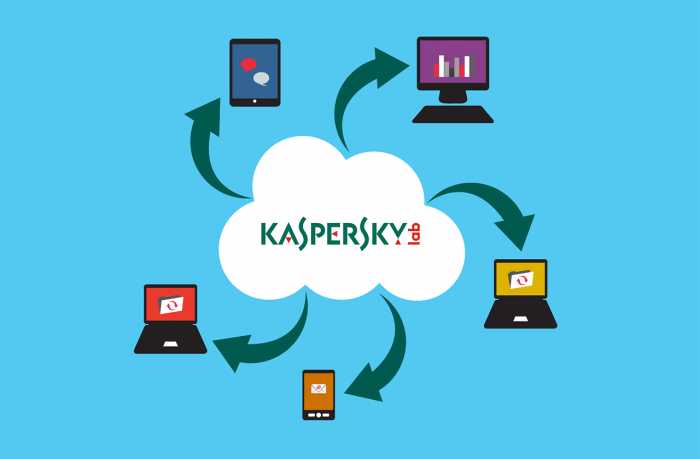
My Kaspersky lets you scan all your devices and update antivirus databases remotely.

Public Wi-Fi networks provide Internet access and 100500 ways to you’re your data to cybercriminals. What can you do to protect yourself?

VTech, a company that manufactures electronic learning devices, baby monitors, smart toys announced that information from 5 million customer accounts were accessed in an attack.
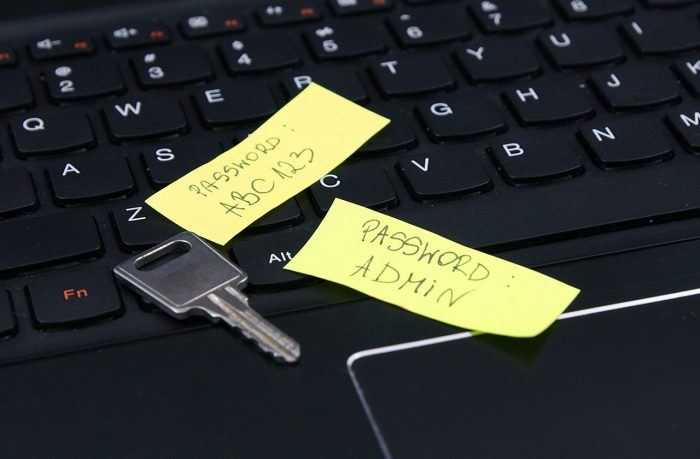
Is there anything worse than “12345” password? Only “12345” password, used for all your accounts.

Here are some simple yet effective ways to protect your files from infection by ransomware.

Kaspersky Lab’s Protected browser helps you make online transactions securely. It uses orange frame colors to tell users if something is wrong.

Sometimes even cybercriminals go fishing. They hunt for a special goldfish — our personal data. So, what can you do to protect yourself from phishing?
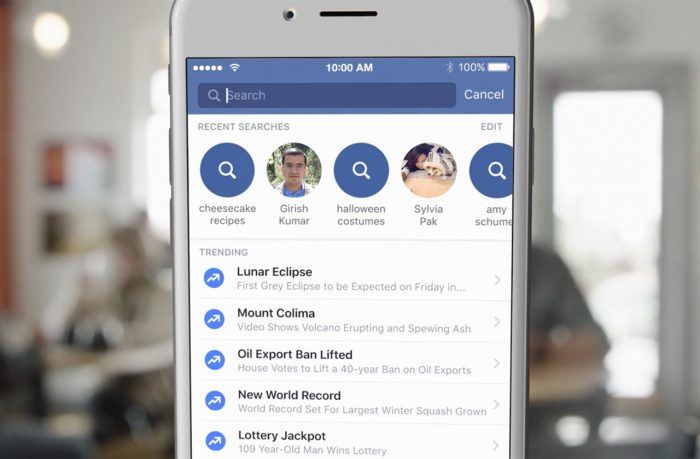
Stop what you are doing and check your privacy settings on Facebook.