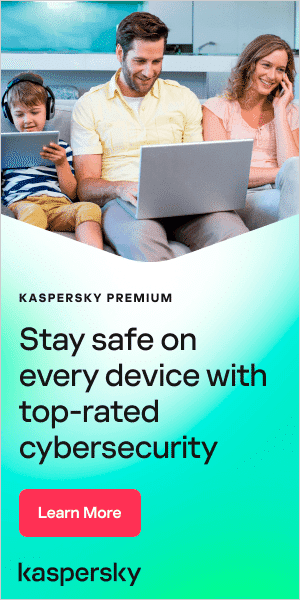The Shylock banking malware trojan started attacking computers in 2011 by using a man-in-the-browser technique to steal login names and passwords. This type of technique can work in a couple of different ways. Popular attacks include using trojan spyware to gather your login credentials as you enter them and directing you to fraudulent banking sites that look similar to your real bank’s website. Since you feel safe logging in, the fake website can harvest the information you submit. Often, people don’t even know that their computers have been infected.
That raises an important question. When it comes to banking security and banking malware, how can you know whether you’re a victim?
Look for these three signs of infection by the Shylock Trojan. Then, you can use antivirus software to find and remove the threat from your device.
You find unfamiliar charges on your account
Criminals use Shylock to bypass online banking security and use your account to steal money. Often, they will make small charges to e-commerce stores. It’s a fairly easy option that goes unnoticed by a lot of people.
That’s why you should always keep track of your expenses and compare them with your online account. Even if you find a charge for a few dollars, you need to take action. It could mean that your computer has banking malware. The criminal will probably buy more items in the near future. They might also sell your information to other criminals, who will go on spending sprees for as long as they can. Don’t take that chance!
What to do when you find unauthorized charges
Contact your bank as soon as you discover the unauthorized charges. Most banks will reverse the charges to protect you from financial loss. Unauthorized charges to your credit card or checking accounts could indicate that Shylock or other bank malware has given criminals access to your information. Federal law says that the bank can only hold you accountable for $50 of a fraudulent charge.
You even have protection when someone steals your credit card information. The Fair Credit Bill Act protects you from all fraudulent charges as long as the criminal didn’t use your physical card. In the case of Shylock and other banking malware, you always have that protection because the thief steals your digital information instead of your card.
You receive an alert from your bank
Financial institutions understand that they play important roles in your banking security. They want to eliminate banking malware and criminal activity even more than you do. After all, fraud costs them a lot of money every year and forces them to hire banking security experts.
Many banks now send potential fraud alerts when their algorithms spot suspicious behavior on an account. You might get a text or phone call from someone representing the bank. Sometimes, you need to verify a purchase before your bank will complete the transaction. Before giving away any personal information, make sure you are communicating with a real bank employee. For example, you may contact the bank yourself to confirm the received information before you engage in any communication that came to you.
If you get an alert about a purchase you didn’t make, that’s a bad sign. Either the bank made a mistake or someone has stolen your account information. There’s a decent chance someone stole that information from your smartphone or computer. Shylock and other banking malware could be the reason behind fraud.

You lose access to your bank account
Savvy cybercriminals can do all sorts of things once they use banking malware to bypass online banking security. They might even try to take control of your bank account by changing your login credentials. Once that happens, you will lose access to your bank account, which can make it harder to report fraud.
Make sure you have your bank’s contact information written down. If the bank has a fraud department, note that number, too. That way, you can call your bank to report your concerns the second you notice a problem with your account.
Pay attention to anything that seems suspicious
Malware has evolved considerably since the early days of Shylock. As cybersecurity experts find and fix vulnerabilities, criminals look for new ways to steal private information from consumers and businesses. Secure List reports that Kaspersky security products blocked nearly 1.7 billion attacks during Q2 2021. That’s just one three-month period of the year!
Anything that seems suspicious could be a sign that banking malware has compromised your privacy and security. Some of the most common signs include:
- Slower-than-normal operating speeds.
- Unexpected pop-ups and ads.
- Software that keeps running even after you close it.
- Software that won’t let you uninstall it from your device.
- Short-than-usual battery life.
Take these and all other suspicious events seriously, and make sure you protect yourself with reliable banking security tools and other antivirus options.
Recommended products to protect you from banking malware
Threats from the Shylock banking trojan have largely been eliminated by law enforcement and banking security companies. Consumers still need to protect themselves, however, from a growing list of banking malware. Kaspersky Total Security gives you a whole suite of security and privacy tools for PC, Mac, iOS, and Android devices. Discover how Kaspersky can keep you safe from banking trojans and other malware.